Releasing Content for Open Access¶
Contents
An IPC may prefer to share content from DBL under an open access or free distribution arrangement. In this case a license agreement grant to a specific LCH is not required, and the content will be made available to any DBL visitor, either logged in or anonymous.
Please note that open access does not necessarily mean that there is no copyright or license associated with the content, although that may be the case for content which is truly in the public domain. The concept of open access in DBL is simply providing a method for DBL content to be made available for free / open distribution without a full license granting process requiring DBL accounts for the recipient. For example, a text from DBL could be made freely available under the terms of a selected Creative Commons (CC) license. In this case, there is still a rights holder, but the terms of use are spelled out in the selected CC license and the IP holder does not require any negotiation, and is not restricting the distribution from DBL in any way.
Note
Content which is in fact within the public domain does not actually belong to a DBL IPC. However, in DBL there must be an IPC and it’s users with archivist and licenser roles to take responsibility for contributing and managing access to content. It is not possible to have content in DBL unassociated with an IPC.
The steps for making content available for open access are similar, but have some minor differences as compared to the default licensing workflow for licensing content to partners. (You must have Licenser role for the IPC organization to perform these steps.)
Initiating a new License Agreement¶
- Locate and open the entry details view the for the specific entry to be licensed and released. You can locate a specific entry from either the managed entries view or the entry catalog view.
- With the entry details view for the selected entry open within the browser, scroll down the page to reach the License Agreements section heading. There you will see a list of existing license agreements for the selected entry (another method to review all agreements for the organization is available from the organization administration interface).
- Click the Add License button.
DBL will open a license agreement grant configuration window. The window contains three vertical sections. The first two (Entry Name and Owning Organizations) display information about the entry being licensed. This is a confirmation to the licenser of the entry they are creating a license grant for. The third section (New License) is used for configuring the details of the license grant – in this case to release for open access.
Configuring the Open Access License¶
From the New License section of the window:
Configure the basic open access / license terms
- Click to place a tick in the checkbox beside “Make Open Access”. The Organization (LCH) and License Expiry Date fields will be disabled.
Select the license type you wish to assign to the open access release of the text from DBL.
Note
The options available in this list will be any licensing document contributed by an IPC for which the LCH visibility option to “Make available for open access licenses” was enabled.
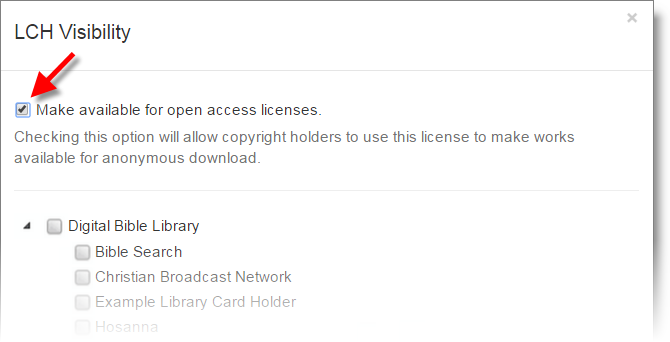
- Click within the appropriate checkboxes in order to set the Content Options for the agreement.
In the case of DBL text entries, Content Options include Introductions, Footnotes, Cross-References, and Extended Notes (study content). These options specify the content which will be included in the download bundle made available for open access. - (Optional) Enter any additional Addendum text required in order to clarify or adapt the terms specified in the selected licensing document.
- When the New License section is properly configured, click the Grant button at the bottom right of the window. Click Close to cancel the New License grant process.
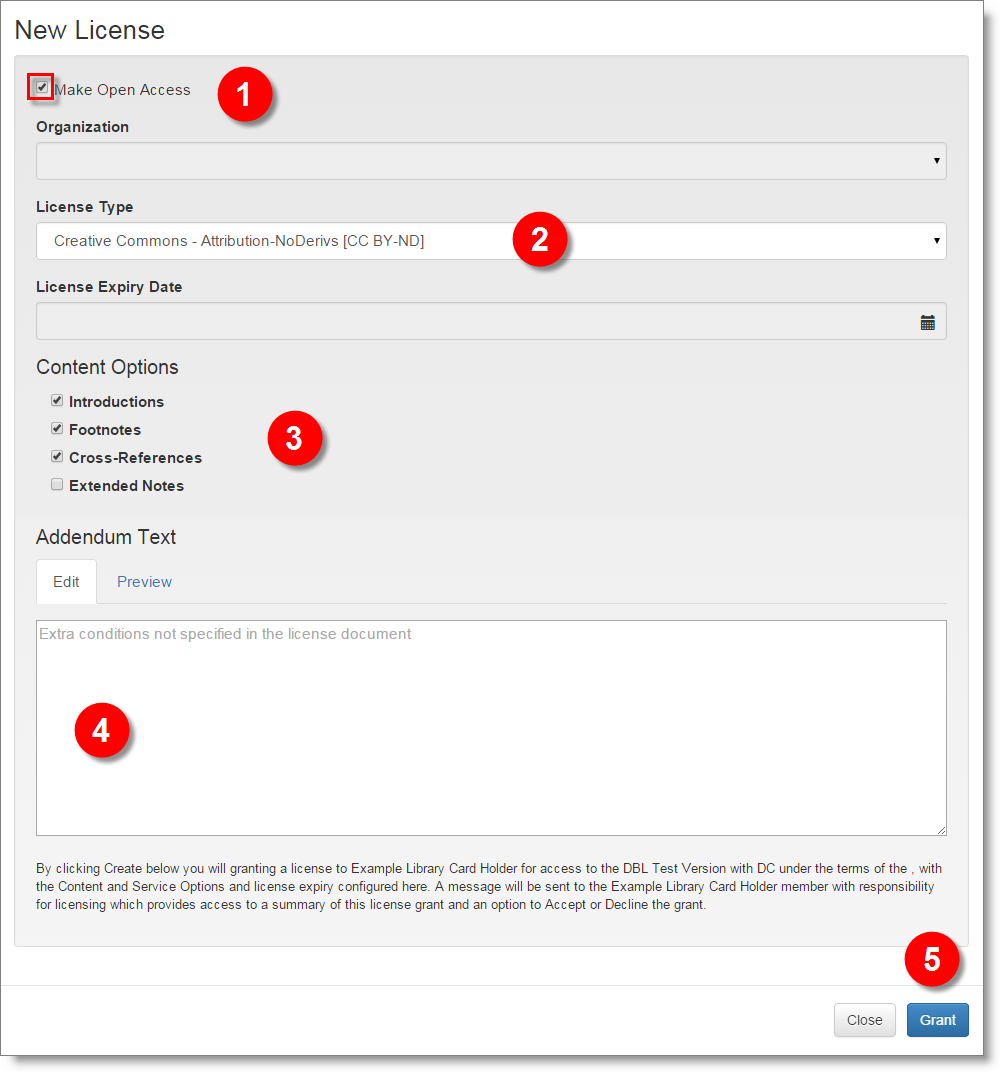
If a grant is made, DBL will add the entry to the list of items presented in the respective catalog of open access entries (text, audio, etc.). This catalog, and the downloads configured for each entry, will be publicly visible and accessible to any DBL visitor.
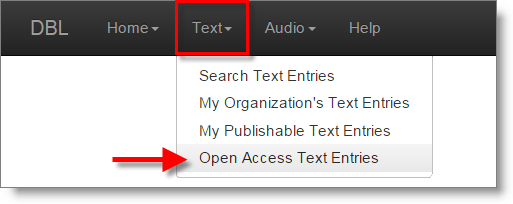
Note
Downloads log for open access entries:
If an entry made available for open access is downloaded by an anonymous user, DBL will record the IP address of the downloader in the entry’s downloads log. For a logged in user, the user’s name will be recorded, as usual.