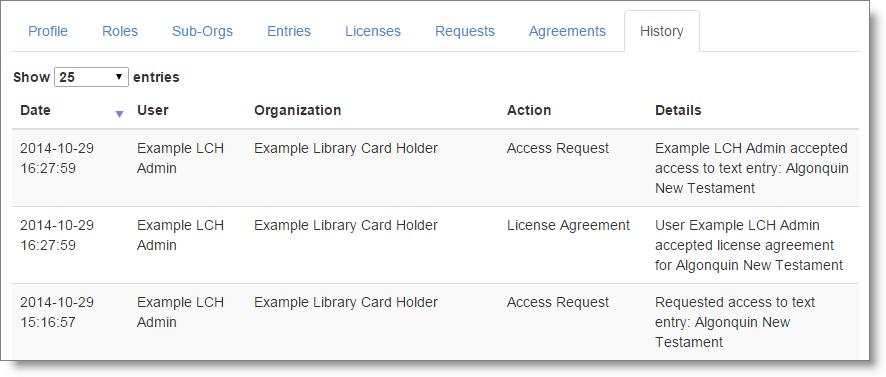Reviewing Organization History¶
DBL records an ongoing history (a log) of events for each organization. A recorded history is valuable because it provides a kind of accounting for reviewing ongoing changes to the content or licensing of an entry in the library. The following categories of actions are recorded by DBL.
Note
Permission to perform the various DBL administration and licensing activities which result in history events being recorded depends upon the rights for a given organization assigned to the currently logged in user. For more information see: Managing Users and Roles.
- Org - Adding a new organization or editing an existing organization’s properties. Adding or removing a delegate organization or changing a delegate organization’s roles.
- User - Adding or removing users from an organization, or changing a user’s role.
- Entry - Adding a new entry to DBL, or changing ownership of an existing entry.
- Upload - An upload of entry data to DBL.
- Download - A download of data from DBL.
- Access Request - A request for a license agreement for access to a specific entry.
- License Agreement - Grant or acceptance of a license agreement for a specific entry.
Some events will appear in the history for an IPC and LCH, but recorded from the perspective of each organization. For example, while an IPC might add a license agreement, the LCH will history will record an acceptance of the same agreement.
To review history for your organization, do the following: (Any member of the organization may perform these steps.)
- Select Organizations from the Admin menu visible in the site menu bar.
- Select the organization you wish to review history for (for most users only the organization you are a member of is visible).
- Select the History tab.
The History table contains the following columns:
- Date - Date of the event.
- User - User who performed the event.
- Organization - Organization the User is a member of.
- Action - The category of the action recorded.
- Details - Details of the action.
You can select how many events to display per page using the drop down menu labeled Show at the top of the table. You can sort the table by column type by clicking on a column heading at the top of the table.
Portion of ICP History (Example)
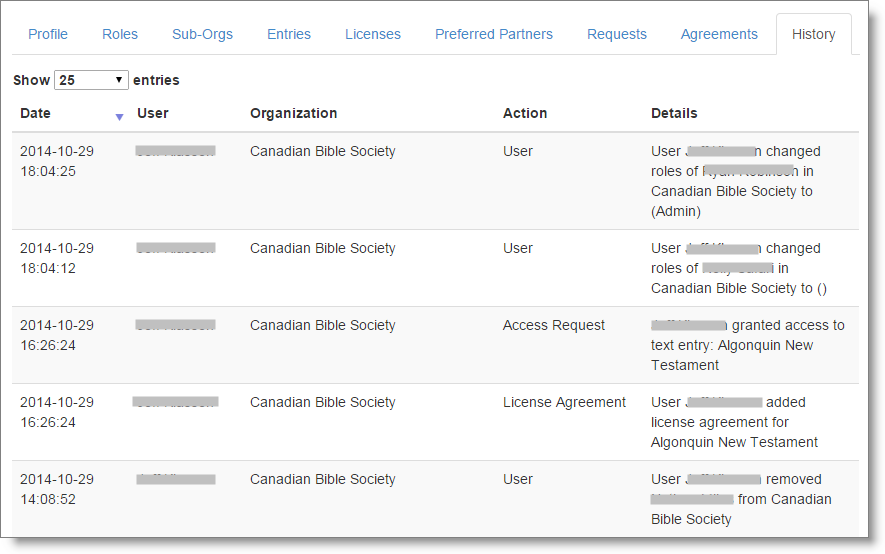
Portion of LCH History (Example)